Exposure is the most important element in photography
Understanding what exposure is on a camera, and how it works, is one of the first and essential things you need to learn when taking your first steps into the world of photography.
By understanding how exposure works correctly, you'll be able to take photographs with perfect brightness, including high levels of detail in both shadows and dark areas.
Fortunately, knowing how to properly display an image is easy once you learn some basic terms and techniques.
In this comprehensive guide to mastering exposure and the elements of the exposure triangle, you'll find everything you need to know about this topic.
After you finish reading it, you will find that the art of mastering exposure is very simple. Not only are the basics explained, but examples are also provided so you can learn, practice, and get the perfect exposure for your photos.
“Exposure is less about fiddling with knobs and pressing buttons as it is about managing the light and figuring out what you want from the image.” — Michael Freeman.
Exposure to photography?
what is the Exposure photograph?
Exposure is the amount of light that reaches the camera or film sensor, i.e. the element that controls whether the captured image is dark or bright.
This means that exposure is an amount of light. But how much light do I need to properly expose the image?
Good question! And the answer, my friend, depends on the scene in front of you, and the result you want to get.
It depends on whether you want to capture more or fewer details to create the story you want to tell or communicate to the viewer with your image.
In short, your image will vary depending on how much light you've let into the sensor, meaning it will vary depending on how you expose the image.
Herein lies the art of photography. You must exercise proper control over the light that reaches the sensor (or film) to get the image you want.
To better control the light entering the camera, you must dive into the settings of the exposure triangle elements: Aperture, Shutter Speed and ISO. This is what we will see in the following paragraphs. Read on.
note:
To avoid repeating the sensor or film over and over, we'll assume you have a digital camera, so we'll always be talking about the sensor. If you are using a film camera, the explanation will be the same, just replace the word “sensor” with the word “film”.
How can I control the amount of light to take a picture with perfect exposure?
A well-exposed photo is the result of an integrated combination of the key elements of exposure: Aperture, Shutter speed, and ISO.
When shooting in Automatique mode, the camera will automatically set the aperture value, shutter speed, and ISO depending on the amount of light the camera sees in the scene. This means that you have no control over overexposure.
But if you shoot in manual modes, you can set these values yourself, and decide how you want your photo to look. And trust me, there is a huge difference between using the automatic setup and using your manual setup, we'll explain this in the next paragraphs. (The shooting modes are in the dial at the top of the camera)
The relationship between these three elements is what gives us the so-called exposure triangle. Let's find out together what the exposure triangle is and how it works.
What is Exposure Triangle?
This is perhaps one of the most important terms you need to learn when it comes to photography. It is called the exposure triangle because it includes three elements that work together to control the light.
ISO, shutter speed, and aperture are the elements of the exposure triangle responsible for controlling the amount of light entering the camera, i.e. it controls exposure. Each component works differently from the other. But they all work together to achieve the correct exposure.
Before going into details, let's dive a little deeper into the concept and how each element of the exposure triangle works.
1. Aperture
When the light hits the viewfinder, the amount of light that will pass through depends on the aperture you selected, meaning if you use a wide aperture, the viewfinder will allow more light into the camera, and the image will become brighter (more overexposed). The opposite is true, if you close your aperture and block the amount of light that passes through the lens, the image will be darker (underexposed).
In photography, the aperture size is measured using something called a f/stop or f/number scale such as f/22, f/16, f/8, and so on.
What may seem confusing is that the lower the number, the higher the aperture. This means that if you want to shoot using a large aperture or wide open, you must choose a small f/stop number such as f/1.4, and vice versa if you want a narrow aperture, you must choose a large number such as f/16 or more.
Why a low number for a large aperture and a large number for a small aperture?
That's what you'll find in our article on aperture with all the information you'll need to choose the right aperture for your photos.
Aperture has many effects on photos. But exposure and depth of field are the two main effects:
How does aperture affect exposure?
When the aperture changes in size, the amount of light hitting the camera sensor changes – and thus the brightness of your photo changes.
A large aperture (wide aperture) will pass a lot of light, resulting in a brighter image. The small aperture does just the opposite, making the image darker.
How does aperture affect the depth of field?
Depth of field, simply put, refers to how blurry or sharp the area around your subject is. Meaning the amount of scene you focus on is of two types: Deep depth of field where all the elements of the image are clear, and shallow depth of field where the target is clear and the background is blurry.
Aperture has a huge impact on the depth of field, to get a deep depth of field, you have to choose For a small aperture and vice versa, a narrow depth of field requires the use of a large aperture.
Landscape photographers often want to focus on the entire landscape, from the nearest rock to the farthest hill or mountain. This is a "deep" depth of field, and the aperture used to get it is as small as f/8 or f/16 or more.
In this image all the elements are in focus:
Canon EOS 50d 11.0mm • Aperture ƒ/13.0 • Shutter Speed 1/50s • ISO 100
While portrait photographers don't necessarily want the entire scene to be in focus. If you want to take a picture of a subject (of a person, animal, or another object), and you want that subject to be the main focus. In this case, the distracting background should be blurred.
To do this, you can use a shallow depth of field, meaning choosing a large aperture of the lens such as f/1.4. The target is clear, but the background is blurry as in the image below:
Canon EOS 50d 135.0mm Aperture ƒ/8.0 Shutter Speed 1/200s ISO 200
Now let's move on to the second element of the exposure triangle: shutter speed.
2. Shutter Speed
Once the light passes through the lens, it reaches the shutter. Here comes the second component of the exposure triangle: shutter speed.
A shutter is a type of curtain that allows light to reach the sensor when it is open or blocks it when it is closed.
The period during which the shutter is opened is called the shutter speed. Also known as exposure time.
Shutter speed is only the amount of time the camera spends taking a picture. This could be 1/100th of a second, 1/10th of a second, three seconds, five minutes...etc.
Shutter speed has two effects on the image: exposure and how movement appears in the image.
How does shutter speed affect exposure?
During the time the shutter is open, a beam of light strikes the camera sensor. Therefore, when you assign a value to the shutter speed, you are affecting the exposure.
A long shutter speed (several seconds) lets in a lot of light, so you get an overexposed photo. The opposite is also true, a fast shutter speed allows only a small amount of light in, which will result in an underexposed image.
How does shutter speed affect the appearance of movement in the image?
Another big effect of shutter speed is freezing or motion blur in your photos.
A long shutter speed (such as five seconds) captures anything that moves during the exposure. If a person is walking, they may appear blurry in the photo, because in one place it is not long enough for a long exposure to capture it sharply.
Canon EOS 50d 85.0mm Aperture ƒ/3.2 Shutter Speed 5s ISO 100
In contrast, a faster shutter speed (such as 1/1000 sec) results in better freezing of motion in your photo, you can shoot a waterfall in 1/1000 sec and see individual drops frozen in mid-air that may not be visible to the naked eye.
Canon EOS 50d 50.0mm Aperture ƒ/1.4 Shutter Speed 1/8000s ISO 200
The remaining element of the exposure triangle is ISO. Let's find out its role in this equation.
3. ISO
When we talk about sensor sensitivity, it has to do with the amount of light that passes through the aperture and through the shutter and reaches the sensor, and whether that amount of light needs to be amplified more or less.
The higher the ISO value, the more sensitive the sensor to light. This means that the sensor has a greater ability to capture a lot of light, especially in low-light environments. And vice versa, the lower the ISO value, the less light the sensor will be able to capture.
ISO is measured in numbers (ISO100, ISO200, ISO300, ISO400…). The sensitivity of ISO100 is half the sensitivity of ISO200, which is half the sensitivity of ISO400, and so on.
The cost of choosing a large ISO value is that you start to get a higher level of noise in your photos.
Don't worry if you use some of the articles the concepts that may seem complicated. In these articles, you will find a clear and simple explanation of what aperture is and how you use it to manipulate depth of field, and in this article, you will find everything you need to know about shutter speed and how to control it to freeze or blur motion in your photo. Finally, in this article, you will find all the information about ISO and how to use it.
But for now, I want you to know that these three elements allow you to control the exposure of the image.
How does the exposure triangle work?
The reason why ISO, shutter speed, and aperture are collectively called the exposure triangle, is that they are all interrelated. Changing the ISO, for example, will affect the shutter speed and aperture as well.
To better understand how the exposure triangle affects exposure, you'll need to turn your camera on.
First, switch your mode to Aperture Mode, denoted by A or AV in the mode dial at the top of the camera, we'll explain later how it works.
In this mode, you can set the aperture manually while the shutter speed will be set automatically. As for the ISO, you can set it manually or let the camera set it. In this case, set it manually to ISO100.
Choose f/3.5 as the aperture value, and point the lens at a steady light source such as a light bulb. Now note the shutter speed on your screen.
Without moving the camera, change the ISO to 200. Since you are in aperture mode, the aperture size will remain the same at f/3.5. But look at the shutter speed. Did you see that change?
Your shutter speed is probably faster now than it was when ISO was still 100. Why? Because by increasing the ISO, the brightness of the image increases. So the shutter doesn't need to remain to the shutter doesn't need to remain open for a long time.
If you leave the mode on the aperture mode and also set the ISO to Auto ISO, meaning remain let the camera take care of setting it, you will see how the shutter and ISO values also fluctuate as you select different aperture values.
What happens in shutter speed priority mode?
The same thing will happen when Wear b (Shutter Priority Mode), where you can set the shutter speed manually while the aperture is set by the camera. As for the ISO, in this case, too, you can set it manually or automatically.
When the shutter speed is set, for example, from 1/100s to 1/200s, meaning that the shutter speeds up and reduces the amount of light that will reach the sensor. In this case, the camera will look for a solution to compensate for the lack of light, either by expanding the aperture or if you are shooting with Auto ISO, you will increase the ISO value.
You have to remember that they can all control the amount of light coming into the camera. If one of the elements changes, then at least one of the other elements must also change. Otherwise, your photos will look too dark or overexposed.
After explaining the basic elements of the exposure triangle, it's time to understand how to use it in photography so you can achieve the perfect balance and get the right exposure in your photos.
How do the elements of the exposure triangle work together to get the correct exposure in photos?
Suppose you set the camera to Manual Mode where you adjust all the settings manually, and you set the exposure triangle to the following settings for a scene where you want to photograph children at home: aperture f/8, shutter speed 1/30s, and ISO100. And I got this picture:
Canon EOS 80d Aperture f/8 Shutter Speed 1/60s ISO 100
Now you want an image where you are only isolating your son from the rest of the kids, you will need a shallow depth of field meaning the child is clear while the background is blurry. So it will reset the aperture because it is responsible for the depth of field.
For a shallow depth of field you will need to widen the aperture from f/8 to f/2.8, if you don't readjust the other elements to reduce the amount of light that has gone through the lens, you will get an overexposed image, because you only changed the aperture and left the rest The items are as is.
To correct this, you must reset one of the remaining items, either shutter speed or ISO.
As mentioned earlier, increasing the ISO value leads to noise or distortion in the image, so it is best to correct this by speeding up the shutter speed and leaving the ISO low.
Note in the exposure triangle below, in the aperture portion, going from f/8 to f/2.8 takes three steps.
You'll need to speed up your shutter speed by three steps as well, from 1/30s to 1/250s. To get the appropriate exposure, as in the image below.
Canon EOS 80d Aperture f/2.8 Shutter Speed 1/250s ISO100
This was just an example, this rule applies to all three elements
light paths
For example, if you want to get a picture with the light trails of cars as in the picture below, you will need a slow shutter speed, which means that the camera will allow a lot of light to reach the sensor.
For this, you should choose a small aperture to cut down this amount of light. Or lower the ISO. In all cameras, there is a bar at the bottom that tells us the ratio of brightness, focus on being always in the center to get the best result.
When you change the value of any of the elements represented by the exposure, it will affect that bar. When the indicator is in the middle, it means that the lighting is suitable. When it is on the far left it means the light is low, and when the pointer is pointing to the right it means the light is high.
What are the modes where you can adjust exposure triangle elements?
There are several ways to adjust ISO, shutter speed, and aperture. Each of the methods we will discuss allows you to achieve the proper exposure. But each choice also affects the way your image appears. So it is essential that you know which component you are changing to get the result you want.
1-Use aperture priority for correct exposure
We mentioned aperture priority mode earlier. But how exactly does it work, and how do you use it?
It is denoted by A or AV. This mode allows you to set the aperture manually, while the shutter speed and ISO (if you're using Auto ISO) are set automatically by the camera.
So when is aperture mode useful?
You will need it in normal lighting situations such as daylight, or in low light situations and when you want to control your depth of field.
Let me explain:
When you don't have enough light, you'll need to use the widest possible aperture to create adequate exposure. the size you will need this in position to ensure that the aperture remains wide open while taking pictures.
Changing the aperture size affects the depth of field. If you want a blurry background, you will need to use a wide aperture, such as f/1.2 or f/1.8. If you want everything to look sharp, f/16 or f/22 is ideal.
What should you do if you are taking pictures in broad daylight but still want a blurry background?
The beauty of aperture priority is that it allows you to use f/1.8 to create a shallow depth of field. To compensate for all that incoming light, the camera increases the shutter speed and lowers the ISO automatically to achieve the correct exposure.
I personally love shooting in this mode.
2- Use shutter speed priority mode for low light situations
Denoted by S or TV, shutter speed priority mode works like aperture priority. But the only difference is that in this case, you set the shutter speed manually while the aperture is set automatically by the camera.
When is shutter speed priority useful?
If you are shooting in a situation where the light is low, you need to use a slow shutter speed to allow the camera to collect a lot of light.
However, you should be aware that slow shutter speeds, or so-called long exposures, can cause blurry moving objects in photos. Why? Because the shutter remains open for 2 seconds or more, the moving object may not stray in the same position. As a result, you will end up with double images or shadows.
In contrast, if you use a shutter speed as fast as 1/125th of a second, you will end up with sharp images. why? Because the shutter opens and closes So fast that the moving element freezes.
You can only use a fast shutter speed when there is enough light. If you find yourself in dim conditions, it is best to stick to a slower shutter speed.
3- Adjust the ISO for a clean exposure
ISO is a bit tricky because it is separate from the aperture and shutter speed. On some cameras, you find a button dedicated to ISO, while on others you have to open the quick menu to search for it.
You have the option to set the ISO manually or choose the Auto ISO mode.
If you are a beginner, it is better to use “Auto ISO” as it allows the camera to adjust the exposure for you. But as mentioned before, a high ISO also results in a lot of noise in low light conditions. So if you are shooting at night, you will have no control over the grain of your photos.
To get a clean exposure, use the manual ISO setting and select a low value. In daylight, ISO 100 is ideal. But if you find yourself in gloomy conditions, feel free to go between 800 to 3200. Just remember that the higher the ISO value, the higher the amount of noise in your image as well.
You can also set your ISO to automatic but with a maximum value set. This way you know the camera won't select an ISO that is too high and produce a very grainy exposure. ( To learn how to set ISO on your camera, feel free to visit our article from this link).
How are other settings affected when the ISO is changed?
When choosing an ISO value, you will need to select the shutter speed and aperture values to achieve an adequate t exposure.
For example, in Aperture Mode where the aperture is set manually while the shutter speed is set automatically by the camera, using a higher ISO will cause the camera to increase the shutter speed to reduce image brightness caused by increasing ISO. Conversely, a lower ISO will result in a slower shutter speed. Whereas, the aperture size will remain constant while changing the ISO and shutter speed because you set it manually.
The same concept applies even when using Shutter Priority Mode where the shutter speed is set manually while the aperture is set automatically by the camera.
A higher ISO will result in a smaller aperture to reduce the amount of light produced by an increased ISO, and a lower ISO will result in a wider aperture. While the shutter speed remains constant while changing the ISO and aperture because you set it manually.
How do you adjust exposure in manual mode?
Manual mode is quite a challenge for photography beginners, as they will have to know which settings to use. It is especially hard to know that adjusting one element of exposure means changing the rest of the elements as well. Otherwise, the exposure will not be correct.
Manual mode is denoted by M in the mode dial.
If manual mode in photography is complicated, why use it?
The simple answer is that the semi-auto modes we talked about, including aperture-priority mode and shutter speed, do not always achieve the correct exposure.
Manual mode allows you to manually change the ISO, shutter speed, and aperture to get the best exposure.
So how do you use manual mode? We'll show you how easy this issue is.
How is the manual mode used?
You can start by switching to aperture priority or shutter speed priority.
For demonstration, let's choose Aperture Priority, specify f/2.8 as the aperture size.
Point the camera at the scene you want to photograph and note the values the camera chooses for shutter speed and ISO.
Now switch to manual mode and set the shutter speed and ISO to these same values to match the exposure settings in aperture priority.
Once you have all the settings, you can now decide if you want to move the ISO and shutter speed.
If your exposure appears dark, you can raise the ISO level or slow down the shutter speed.
And if your exposure looks blurry, you can lower the ISO or use a faster shutter speed.
To make it easier, adjust your settings in one-stop increments. In other words, you don't go from ISO100 to ISO800 right away. Go to ISO200 first and see if there is an improvement in exposure. If adequate trade, keep going up one at a time until you get the offer you want.
If you want to save time, keep the ISO level constant and move the shutter speed instead. This way, you don't have to focus on two things at once to get the view you want.
Do you see how easy it is to achieve the correct exposure using manual mode in photography?
What distinguishes the manual mode is that all settings remain constant when set, meaning they do not change with the change in lighting in the scene, as happens in the previously mentioned modes.
Recommended exposure settings for different types of photography
Want specific starting points that help you put all that knowledge into practice more easily?
You will find it below. Recommended settings for different types of photography Although these are very general suggestions, they should give you a good starting idea if you simply want some basic tips for taking a good exposure.
1- Landscape photography (daytime)
Use a tripod. I suggest Manfrotto Tripod.
Rotate the mode dial to Aperture Priority Mode, the camera automatically sets the shutter speed, and you select the aperture manually.
Choose f/8 as the aperture value, and you can use f/11 or f/16 if you need more depth of field, meaning both the foreground and background are in focus and are clear.
-Set the ISO to its base value i.e. ISO100.
Canon EOS 80d 35mm Aperture f/11 Shutter Speed ISO100
2- Shooting selfies without flash (Portrait)
You can shoot by hand or use a tripod. Use whichever method suits you best.
-Use the aperture priority mode, where you set the aperture of the lens ToiToyss manually adjusted and the shutter speed is set by the camera.
-Choose an aperture that gives you a shallow depth of field, where the person is visible in the photo and the background is blurry, usually, something like f/2.8 or f/1.4, but it depends on the look you want.
Pay attention to the shutter speed. If you start noticing motion blur, your shutter speed is too slow to get the camera to increase the shutter speed, you will need to increase the ISO, and automatically you will notice that the shutter speed becomes fast.
Keep the ISO sensitivity low, but don't be afraid to raise it if the aperture and shutter speed are not letting enough light in. In dark environments, in particular, you'll likely need to raise your ISO for the camera to use a fast enough shutter speed.
Canon EOS 80d 85mm Aperture f/2.8 ISO 100
3- Sports and wildlife photography
Shoot by hand or with a tripod.
Use aperture priority mode. In some other articles, you may find that they recommend using the shutter priority mode in the case of sports and wildlife photography, where you can manually adjust the shutter speed to control how movement appears in the image so that you do not get blurry in the movement of your subjects. But I do not advise you to do so, why?
Because if you use this mode, the camera will automatically adjust the aperture, and you will completely lose control of the depth of field, because, as we mentioned earlier; The aperture controls the depth of field.
But if you use the aperture priority mode, you will set the aperture manually, which means that you will control the depth of field, while the shutter speed will be set automatically by the camera.
Choose a large aperture, such as f/2.8 or f/4.
Watch the shutter speed. If you notice that it is too slow and may cause motion blur, increase the aperture expansion, and if you want to maintain the same aperture you are using, raise the ISO. You'll need something fast (like 1/500 or 1/1000 of a second) to freeze fast-moving sports.
Most likely, you will want to raise the ISO to a value that allows you to use this fast shutter speed. It is worth the trade. Noise is better than motion blur.,
Canon EOS 80d 300mm Aperture f/2.8 ISO100
What is Exposure Compensation in Photography?
Simply put, it's a feature in the camera that allows you to make your photos look lighter or darker with the least amount of noise.
Let's say you're using aperture priority, and you're not completely satisfied with the rendering. What are you doing? Simply tap exposure compensation and move up to increase exposure or move down to decrease it.
Once you set the new exposure setting, all you have to do is take a picture, and you'll get the exposure you want.
Exposure compensation is ideal for taking photos with lots of black or white areas.
why? Because the camera does not see black and white as humans see. Instead, you see shades of gray. So when you see a scene with a lot of white (like snow), it's best to raise the exposure compensation. This way, the snow will look white, not gray.
The same is true when it comes to scenes filled with a lot of lions. In this case, exposure compensation should be lowered, as a result, you can be confident that your black will not look gray
How do you use exposure compensation in your camera?
To use exposure compensation, you must be in one of the camera modes that use the camera meter that we talked about in the previous paragraphs, such as aperture priority, shutter priority, program mode, or any other “scene” mode that adjusts the exposure automatically.
Unless Auto ISO is turned on, exposure compensation will do absolutely nothing
Now, where do you find exposure compensation in a camera?
Unfortunately, all this varies depending on the camera model. While most cameras have a dedicated button above or behind the camera, on some cameras this feature may only be available through the dial.
Selecting the exposure compensation button on the camera is very easy – look for a button with plus and minus signs, as shown in the illustration below:
And if you can't find such a button, there may be a dial at the top or back of the camera that goes from a negative value to a positive value, like -3 to +3, with small increments in between. If you are having difficulty finding the exposure compensation button/dial, please check your camera manual for details.
Which aspect of the exposure equation should be adjusted first?
There is no rule about which setting you should set first in the exposure triangle, or about which side of the triangle you should use for compensation. It all depends on the light of the scene and the subject you want to shoot.
For example:
- If you want to shoot a landscape with both the foreground and background in focus, you can start with a closed aperture setting like f/11, then balance the exposure triangle via either shutter speed, ISO, or both.
- In night photography, you can start with a wide aperture like f/2.8, shutter speed f/25 seconds, then set the ISO.
- When photographing a bird or animal that is moving very fast, the first setting you must adjust is the shutter speed, to ensure that the movement is frozen.
- As you can see, the first settings high quality in an exposure triangle that you have to adjust is, in most cases, the aperture or shutter speed. ISO is really the first setting high quality you need to adjust; Because it's a setting you only use to balance the exposure triangle.
Calculating the exposure triangle can seem daunting, but once you start practicing, you'll quickly understand and change the settings.
Exercises in the exposure triangle
- Adjust the basic settings you set for normal exposure to get the photometer value at zero.
- Now change one of the settings to try to get a different technical result and don't forget to count the number of stops you increased or decrease.
- Next, compensate for the exposure triangle by setting one or both of the remaining settings to return the light meter to zero.
- Zoom in to see the results of the two shots. The important thing is that, on the one hand, you will understand how to balance the exposure triangle, and on the other hand, you will practice mastering the basics of photography related to the exposure triangle and how they interact with each other.
Conclusion
Exposure may seem complicated, but it is one of the most important technical topics for taking high-quality photos. The best thing to do right now is to go out and test the suggestions above for yourself. Play with your exposure settings, and also pay attention to how they affect the image. Most of all, keep practicing.










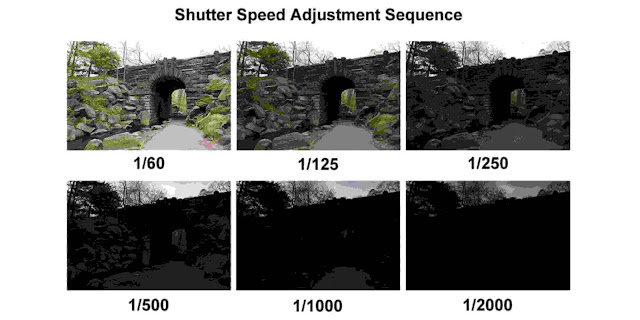



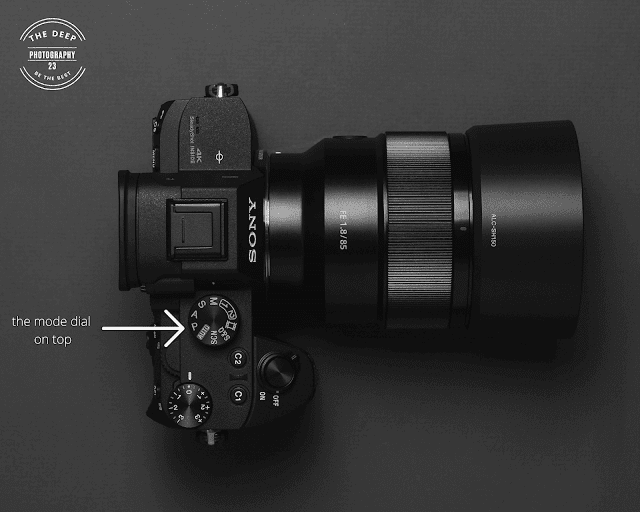















Comments
Post a Comment
We are waiting for your comments and inquiries